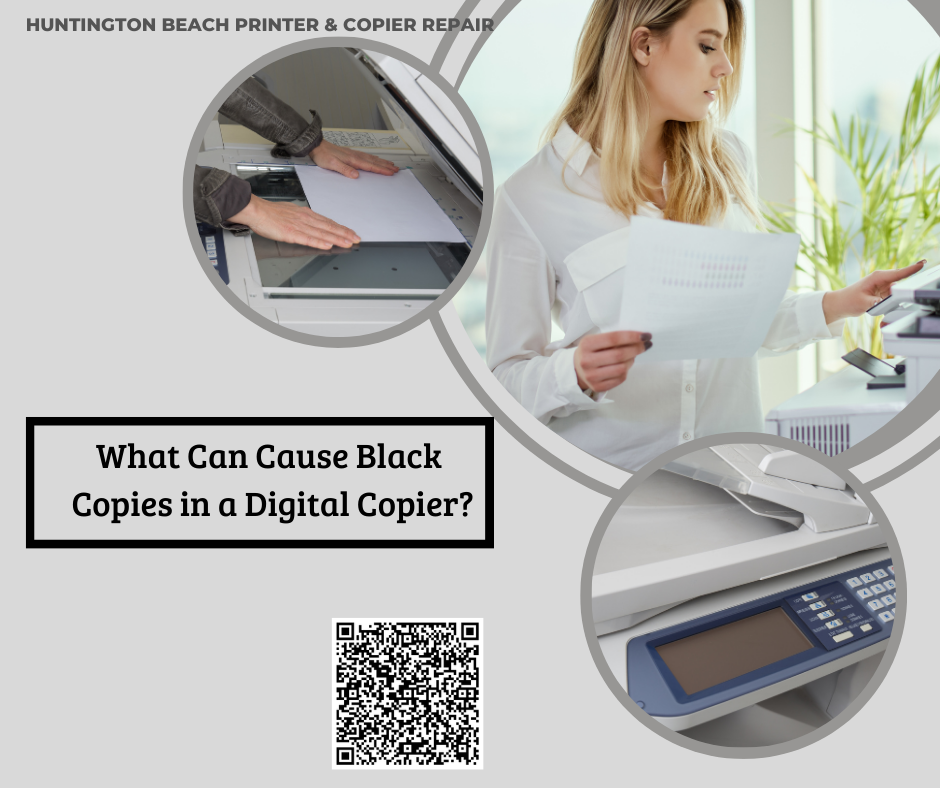
What Can Cause Black Copies in a Digital Copier?
Black copies in a digital copier are often caused by simple, fixable issues like smudges on the scanner glass, worn drum units, or toner adjustments. At Huntington Beach Printer & Copier Repair in Huntington Beach, CA, we help clients identify and resolve these concerns efficiently, ensuring clear and professional copies. With regular maintenance and proper care, these issues can be minimized or prevented entirely.
(714) 384-7024Common Causes of Black Copies in a Digital Copier
-
1. Smudges or Dust on Scanner Glass or Mirrors
Cause: Clean scanner glass and mirrors free of dust, fingerprints, or smudges help maintain excellent clarity and flawless results.
Solution: Clean the scanner glass and mirrors regularly using a soft, lint-free cloth and a suitable cleaning solution. This simple step maintains clear and high-quality copies.
-
2. Worn or Malfunctioning Drum Unit
Cause: The drum unit ensures smooth toner transfer to paper, delivering consistent results. With proper care, it maintains peak performance over time, preventing issues like dark copies and ensuring clear, high-quality output.
Solution: Inspect the drum unit periodically and replace it with a compatible part when necessary. Keeping the drum unit in good condition ensures consistent and precise output.
-
3. Toner Installation or Overflow
Cause: Properly installed toner cartridges ensure smooth operation and prevent issues like smears or overly dark copies, maintaining consistent and high quality prints.
Solution: Use high-quality toner and ensure proper installation to maintain balanced and sharp prints. Avoid overfilling toner cartridges to ensure smooth operation.
-
4. Settings or Configuration Adjustments
Cause: Adjusting copier settings such as contrast or density to appropriate levels ensures balanced output, preventing issues like dark or black copies and maintaining clear, superior output.
Solution: Adjust contrast and density settings as needed or reset them to the manufacturer’s default for balanced results. Proper settings contribute to clear and vibrant copies.
-
5. Software or Firmware Updates
Cause: Keeping firmware updated and addressing minor software adjustments ensures smooth and uninterrupted copier operations, maintaining consistent and reliable performance.
Solution: Keep the copier’s firmware updated to access improved functionality and resolve any potential software-related issues. Regular updates enhance performance and reliability.
Proactive Steps for Clear and Reliable Copies
- Clean Regularly: Keeping scanner glass, mirrors, and internal components clean ensures debris-free operation and consistently clear output.
- Use Quality Supplies: Using premium toner and drum units delivers crisp, reliable copies with every use.
- Monitor Settings: Adjusting copier settings like contrast and density as needed helps maintain perfectly tailored results for your specific requirements.
- Schedule Updates: Regular firmware and software updates enhance copier functionality and ensure optimal performance with the latest features.
Benefits of Timely Maintenance and Repairs
Promptly addressing potential issues like black copies not only restores clarity but also enhances the copier’s longevity and efficiency. Routine maintenance helps prevent downtime, ensuring your copier delivers consistent results and supports productivity. Professional copier repair care provides peace of mind by keeping your equipment in optimal condition.
Final Words
Achieving clear and consistent copies is possible by addressing common causes of black copies, such as smudges, toner issues, or incorrect settings. Routine maintenance and timely adjustments keep your copier running efficiently and prevent unnecessary disruptions. A well maintained copier supports productivity and delivers dependable results for all your printing needs.
Contact For Any Query
Address
2810 17th St Unit 225, Huntington Beach, CA 92648, United States
Mobile
Timing
Monday to Sunday 7 am - 9 pm
